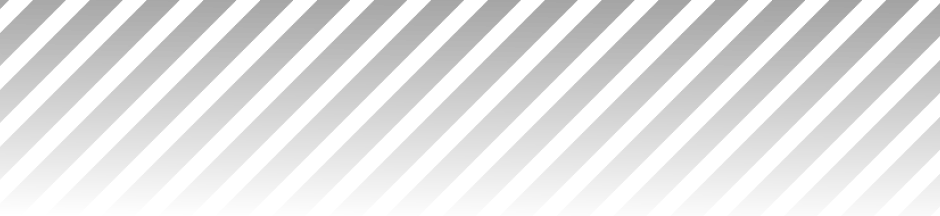Where to Find Us:
CT ARES Section 3 DEC
(District Emergency Coordinator)
Bill Storey, AB1LZ
AB1LZ@arrl.net
Wtstorey@aol.com
Getting Started with Digital Communications
DMR - Digital Mobile Radio
DMR mode radio has now been officially adopted by ARES in Connecticut as the primary means for command and control of ARES operations. SPARC, the State Police Amateur Radio Club, has put up over 23 UHF linked repeaters around the state and several additional clubs have linked their UHF repeaters to the net as well. It is now practical for ARES members to coordinate their efforts from almost anywhere in the state using a handheld DMR radio. ARES nets held on Sunday evenings at 8:30 on the CT Statewide talk group.
The most commonly used talkgroups are CT ARES Statewide, CT Tactical 1-5 and 6-12, and local. A receive-only talkgroup, CT ARES ALERT, will override all other talkgroups on the network's repeaters so ARES can announce emergency activations and nets.
- Apply to www.dmr-marc.net for a unique subscriber ID number. This 7-digit ID number will be listed in a public database with your call sign and first name, allowing other DMR radio users to identify you when you press PTT. There is no charge and you may apply for a separate number for each DMR radio you use if you wish.
- You will need to program your radio. DMR radio programming is much more complex than traditional ham radios. You will need to enter Contacts, Zones, Color Codes, Time Slots, Receive Groups and more. Collectively, everything you need to program into your radio can be saved as a data file called a "code plug" created using software available from the radio's manufacturer. Code plug files tend to only work on one specific model of radio. We suggest you follow the Yahoo users group for your radio and exchange code plugs with other Connecticut ARES hams. Always remember after loading someone else's code plug, to change the radio's ID number to your own registered number.
- Watch the CTARES.org web site for changes to the repeaters in the net, talkgroups, programming tips, and word of in-person seminars on how to program your radio.
- More and more users are applying for ID numbers and being listed by MARC.net every day. The radio will display the ID number of the calling station in real time. If you want it to display a call sign and first name, you will need to frequently download the registered user database from the MARC.net site and upload to your radio.
- NOTE: the most common DMR radios come in either VHF or UHF models, but only the most expensive do both. The majority of DMR repeaters in the state of Connecticut are on UHF frequencies.
- There has been a proliferation of DMR-capable radios in the last two years. The firmware and code plugs are continually evolving, as is the list of registered users. Expect that you will have to repeatedly update your radio's programming.
- There are also several different repeaters on the market, all calling themselves "digital". Be very careful when reading spec sheets. A brand name radio is rarely compatible with the "digital'" mode of another brand. Some or all features may be proprietary.
Winlink 2000
There are many ways to communicate digitally via ham radio. ARES Region 3 is now recommending one particular program as probably the easiest way to get started.
RMS Express
This computer program comes in the correct version for most popular computer operating systems and will control the most popular radios and interface boxes.
Better yet, a beginner can start sending and receiving messages through an internet connection, and add the ham radio interface hardware later.
To start using RMS Express, there is a free download for the software, and you'll need to enter a valid FCC amateur radio call sign (any class), and your current Maidenhead grid square. If you don't know your grid square, it is in your call sign's listing on www.qrz.com. Or you can enter latitude and longitude from Google Map. Or download a "grid locator finder" from the internet and enter your street address or zip code.
The RMS Express program offers many methods for establishing a communications session. You can choose from a pull-down menu whether you want to open a session using a Telnet internet connection, any of a half-dozen popular TNC's via VHF, a Winmor TNC via HF, or a Pactor device. You can connect to a Winlink node with or without an internet gateway, or you can connect peer-to-peer to another ham via simplex radio.
The session window also offers the ability to populate a directory of nearby Winlink nodes based on the grid square you entered at setup time. This table allows you to double click on a node, which loads its call sign into the program and reminds you to manually set your radio to its frequency. Then "start" the session and the program will automatically connect, send any messages you have created and placed in your "Out box", and download any messages waiting for you, then disconnect.
The rest of the user interface looks and works very much like a popular mail client.
Check here in the future for more info on:
-
Outpost and traditional packet radio
-
PSK modes
-
FL-DIGI
-
ALE LINK
-
Airmail